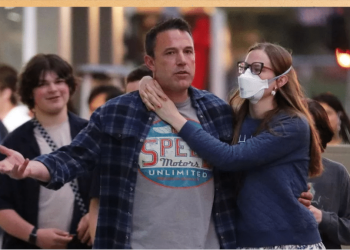In today’s world, our smartphones are an extension of ourselves. They contain a vast amount of personal information, from photos and messages to social media accounts and banking details. So, what happens if you get pulled over for a traffic violation in Virginia and the police officer asks to search your phone? Understanding your rights in this situation is crucial.
This blog post will delve into the legalities surrounding phone searches during traffic stops in Virginia. We’ll explore the Fourth Amendment’s protection against unreasonable searches and seizures, the landmark Supreme Court case of Riley v. California, and the exceptions that might permit a search. We’ll also provide practical advice on how to interact with law enforcement during a traffic stop.
The Fourth Amendment and Reasonable Search and Seizure
The Fourth Amendment to the United States Constitution safeguards individuals from unreasonable searches and seizures. This applies to traffic stops as well. In Virginia, just like anywhere else in the US, police officers generally require a warrant to search your belongings, including your phone.
Riley v. California: A Game-Changer for Phone Privacy
The 2014 Supreme Court case Riley v. California established a significant precedent regarding phone searches during arrests. The court ruled that due to the vast amount of personal data stored on smartphones, they qualify as a separate category from ordinary physical objects. This decision essentially made it illegal for police to search a phone’s contents incidental to an arrest without a warrant.
Exceptions to the Warrant Requirement
While Riley v. California offers strong protection for phone privacy, there are some exceptions where a search might occur without a warrant:
- Consent: If you give the officer explicit permission to search your phone, they can do so legally. It’s important to remember that you have the right to refuse consent.
- Probable Cause: If the officer has probable cause to believe your phone contains evidence of a crime, they can search it without a warrant. For instance, if you’re pulled over for suspected drunk driving and the officer sees incriminating messages on your phone screen, they might have probable cause to search further.
- Search Incident to Arrest: If you’re arrested, the officer can conduct a limited search of your person and immediate surroundings for weapons or evidence that could be used to harm them or escape. This may involve taking temporary control of your phone to prevent you from destroying evidence. However, they cannot access the phone’s contents without a warrant.
- Plain View: If the officer sees evidence of a crime in plain view on your phone screen while you’re lawfully interacting with them, they can seize the phone and likely obtain a warrant to examine the contents.
Important Considerations for Virginians
Here are some additional points to keep in mind specifically for Virginia residents:
- Virginia Hands-Free Driving Law: Since July 1, 2020, it’s illegal in Virginia to hold a phone in your hand while operating a moving motor vehicle. This means you cannot text, talk, or browse the web while driving unless your phone is securely mounted and you’re using voice commands or single-touch activation. If you’re pulled over for violating this law, the officer might have reason to believe you were using your phone illegally, which could lead to further questioning and potentially a request to see your phone.
Knowing Your Rights and How to Politely Assert Them
It’s always a good idea to be familiar with your rights during a traffic stop. Here’s what you can do:
- Be polite and cooperative.
- Provide the officer with your driver’s license, registration, and proof of insurance when requested.
- If the officer asks to search your car, you have the right to refuse. You can politely say something like, “I do not consent to a search of my vehicle.”
- If the officer asks to search your phone, you also have the right to refuse. You can say, “I do not consent to a search of my phone.”
- If you’re unsure about your rights, you can politely ask the officer if you’re free to leave.
- Remember, you don’t have to answer any questions beyond identifying yourself and providing the required documents.
What to Do If You Feel Your Rights Have Been Violated
If you believe the officer searched your phone without a warrant or probable cause, you can consult with an attorney who specializes in search and seizure law. They can advise you on your legal options and help you determine if the evidence obtained from your phone can be used against you in court.
Conclusion
Understanding your rights regarding phone searches during traffic stops is essential for protecting your privacy in Virginia. By knowing the Fourth Amendment’s protections and the exceptions that might permit a search, you can navigate these situations more confidently. Remember, you have the right to refuse a search of your phone, and it’s always best to be polite and cooperative with law enforcement. If you’re unsure about your rights or feel they’ve been violated, don’t hesitate to consult with an attorney.
Beyond the Basics
While this blog post provides a general overview, there are additional complexities to consider:
- Data Extraction vs. Physical Search: A physical search of your phone involves the officer taking your phone and looking through it themselves. Data extraction, on the other hand, involves using specialized techniques to obtain a copy of the phone’s data. The legal requirements for data extraction might differ from a physical search.
- Digital Forensics and Encryption: Law enforcement has access to increasingly sophisticated digital forensics tools that can potentially recover deleted data from your phone. If your phone is encrypted with a strong password, this may make it more difficult for them to access the information, even with a warrant.
Recommendations
Here are some proactive steps you can take to safeguard your phone’s privacy:
- Password Protection: Always use a strong password or fingerprint/facial recognition unlock to secure your phone. This makes unauthorized access significantly more difficult.
- Be Mindful of What You Store: Consider the information you store on your phone and whether it’s truly necessary. There might be alternatives for storing sensitive data on a secure cloud storage platform.
- Be Selective About App Permissions: When installing apps, be cautious about the permissions you grant them. Not all apps need access to your location, contacts, or other sensitive data.
Disclaimer
This blog post is intended for informational purposes only and should not be construed as legal advice. If you have specific questions about your rights or a situation involving a phone search during a traffic stop, it’s crucial to consult with a qualified attorney in Virginia.